Fast, Secure, and Stress-Free Guest Check-In
The Event Check-In App Trusted by Planners, Loved by Guests
Streamline your events with a check-in solution designed for speed, simplicity, and security. Whether it’s an intimate dinner or a large-scale conference, Check-in Pax ensures a seamless check-in experience.
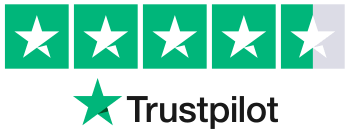
Trusted by event planners worldwide for
Say goodbye to long queues
Speed through check-ins with smart search and oneßclick checkßin so guests focus on the event, not the line.
Flexible Check-In Options: Effortlessly check in guests using any format—names, companies, numbers, or custom fields. No matter how your data is organized, we’ve got you covered.
Lightning-Fast QR Code Scanning: Scan QR codes in seconds for instant guest check-ins. Perfect for high-traffic events, our system keeps things moving without a hitch.
Sync Across Devices, Seamlessly: Log in on multiple devices and synchronize check-ins in real time. Whether it’s one iPad or ten, your team stays connected and efficient.
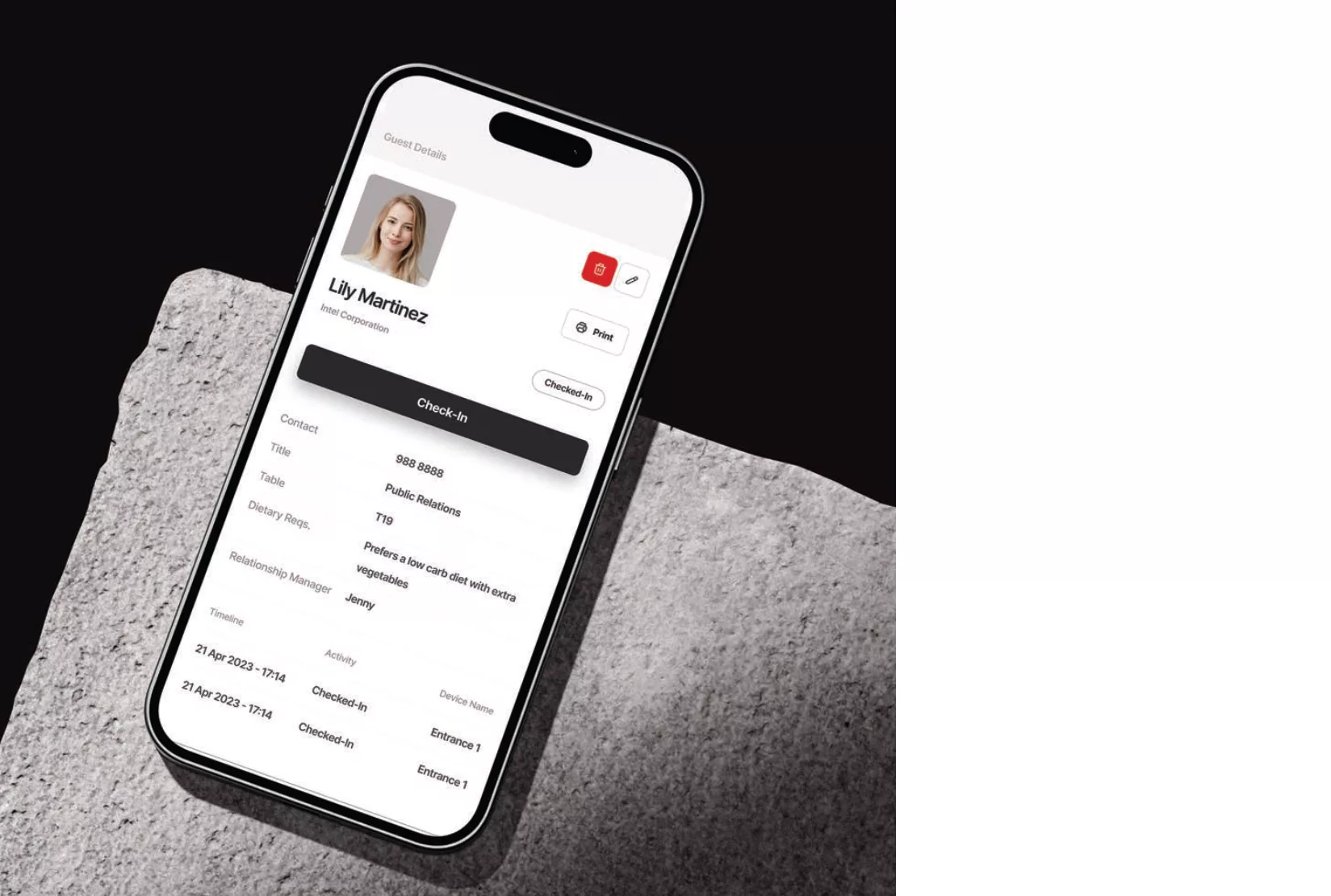
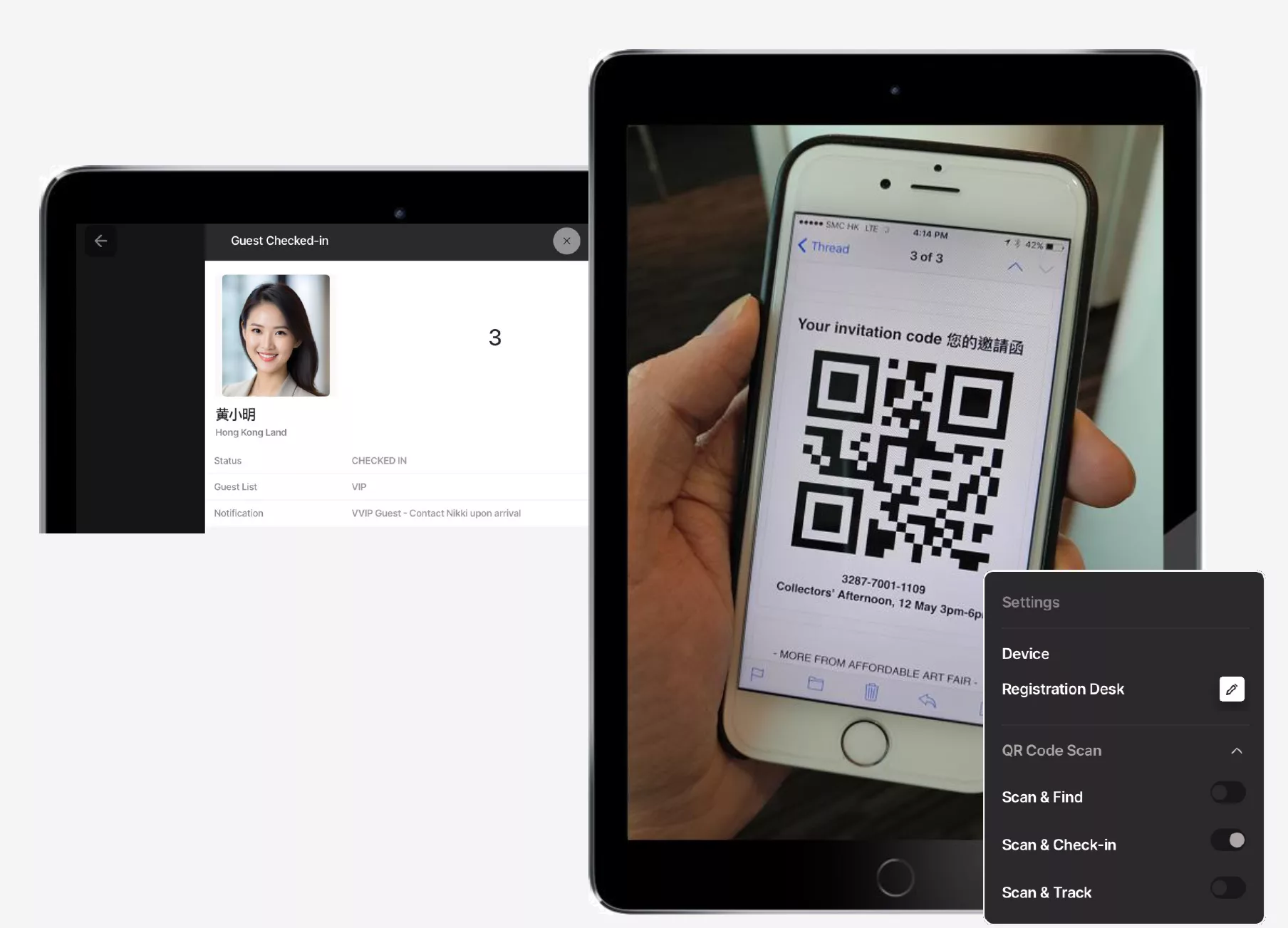
Check-In with Confidence
Impress guests with polished, branded experiences.
Generate unique QR codes for every guest—no third-party apps, no extra fees. Just seamless, built-in security and convenience.
Pre-printed or on-demand badges (add names, embed QR codes, table numbers, dietary tags).
Flexible fields (add VIP flags, meal preferences, or custom notes).
Be Prepared For Every Scenario
Unexpected walk-in guests? Effortlessly manage their details at the entrance, sync seamlessly across devices while maintaining a walk-in guest limits.
Set a walk-in quota to control event attendance
Operates offline, ensuring the event runs smoothly even without Wi-Fi.
Instantly synchronize walk-in guest information across devices to ensure everyone stays on the same page.
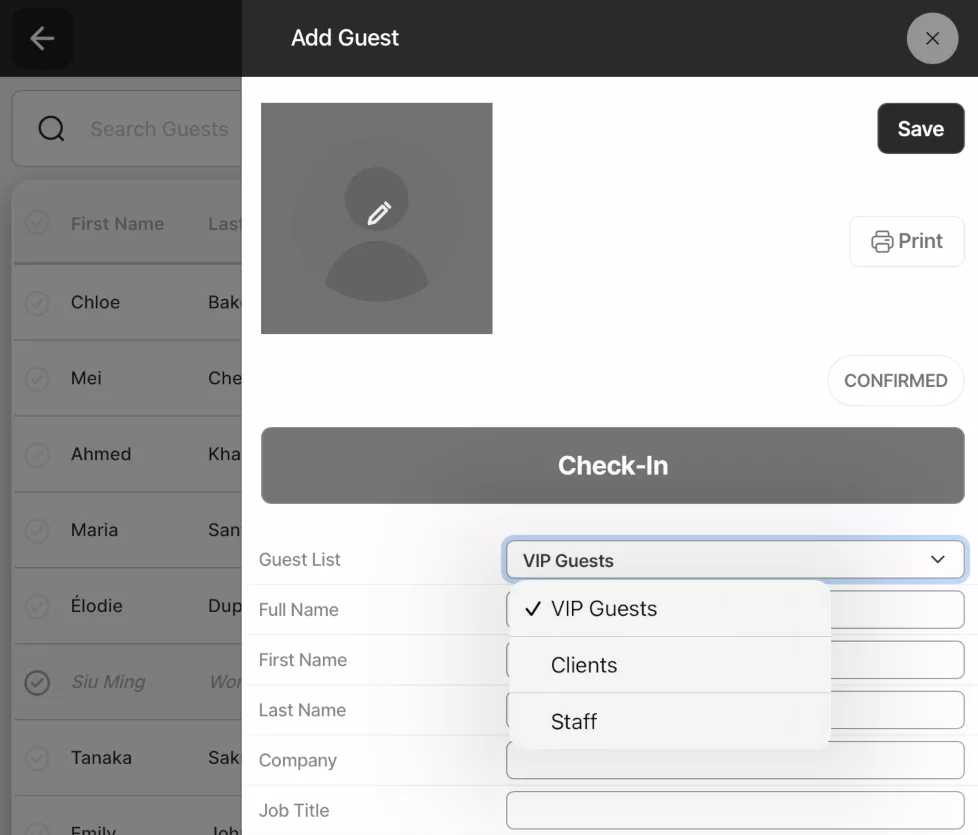
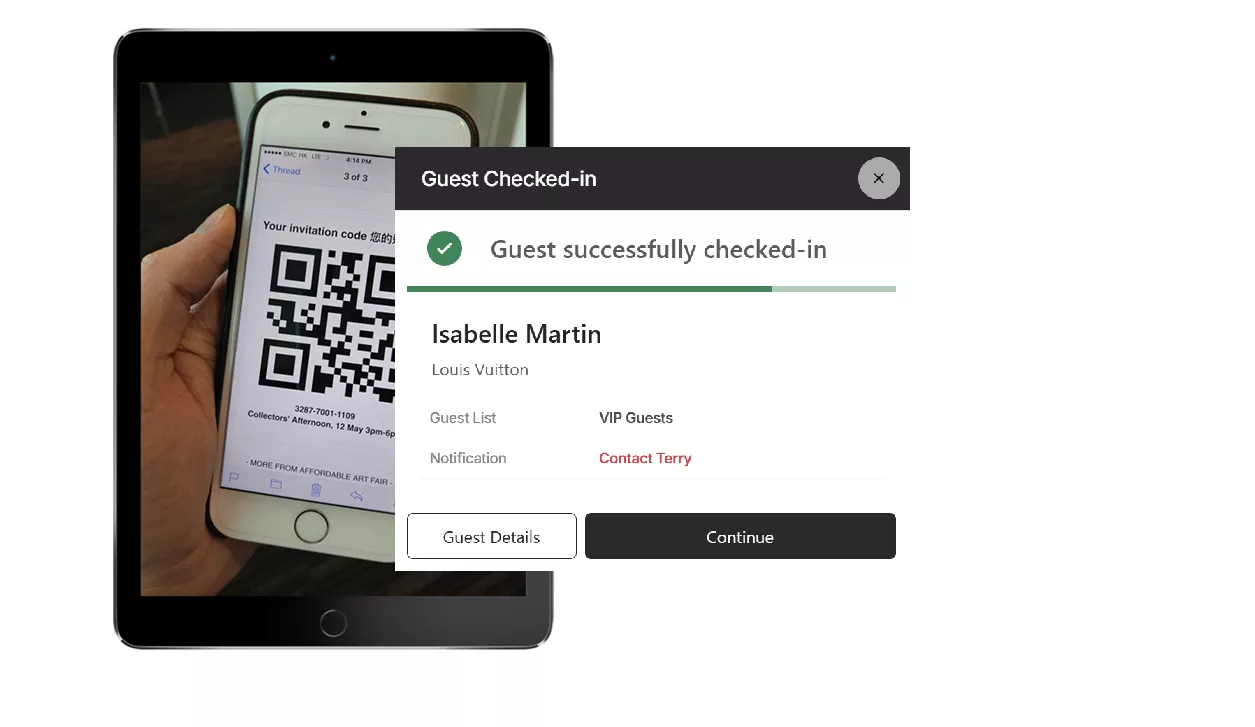
Customize for Any Event Type
Adapt Check-in Pax to dinners, conferences, or VIP lounges.
Upload guest lists in 1 click (Excel, CSV, or manual entry).
Assign table numbers, seating, or session access upfront.
Tailor fields (collect job titles, dietary needs, or survey responses).
Check-in was smooth! We originally planned for 10 counters for our 800 guests but ended up using only 5.
Grace Thompson, Event Coordinator, The University of Queensland (UQ)
Transform your event experience.
More Solutions
Invitation & Forms
Customize the registration form to meet your event needs, pre-fill guest details, and easily download reports.
Online RSVP
Easily manage guest lists with set quotas, create effective invitation emails, and track responses to ensure high participation for efficient event planning.
Reports & Dashboard
Gain a complete overview of guest registration status before, during, and after the event, with the ability to download results and dashboards for easy analysis.
Try Check-in Pax for free
Sign up to explore the Check-in Pax features, including guest list management, on-site check-in, and comprehensive reporting.
Frequently asked questions
What does the free trial include?
You can use Check-in Pax including all functionality for up to 20 guests during your free trial.
Can I upload multiple guest lists?
Yes, you can create and upload multiple guest lists for e.g. clients, staff, VIPs or any other group of guests.
Do I get a report afterwards?
Yes, the system provides real-time data and you can download the final report as an excel file at any time as well as after the event.
Are there any limits on guests, users, and devices i can use?
There are no limits of how many guests you can upload and you can create unlimited team members to manage your event. There are furthermore no limits on device logins (iPads, phones and laptops).
Can I use the App to scan QR codes?
Yes, Check-in Pax has an inbuilt QR Code reader to scan your external QR codes. For more information about QR code generation and how we can assist, please refer to our resource center here.
What kind of support do you provide?
The App is very intuitive and easy to use. If you have questions you can contact us via chat and email or arrange a call with your account manager. For complex events we offer the option to book a dedicated support manager for an additional service charge.
What if I lose internet connection during my event?
Check-in Pax has full offline capability which means that if you lose internet signal, you can still search for guests, add guests, check-in guests or scan QR codes. However, to sync your check-in statistics you must reconnect to the internet with your device before logging out.
I have very strict data protection guidelines. Can I delete all my guest list data after the event?
Yes, we are fully aware that different events have different requirements. Check-in Pax allows you to delete all guest data from all servers 24 hours after your event. This process can not be reversed.







