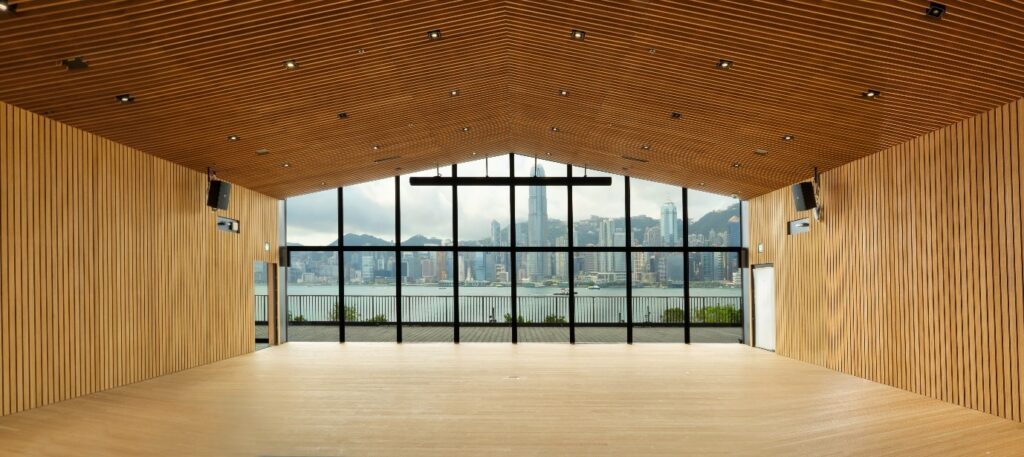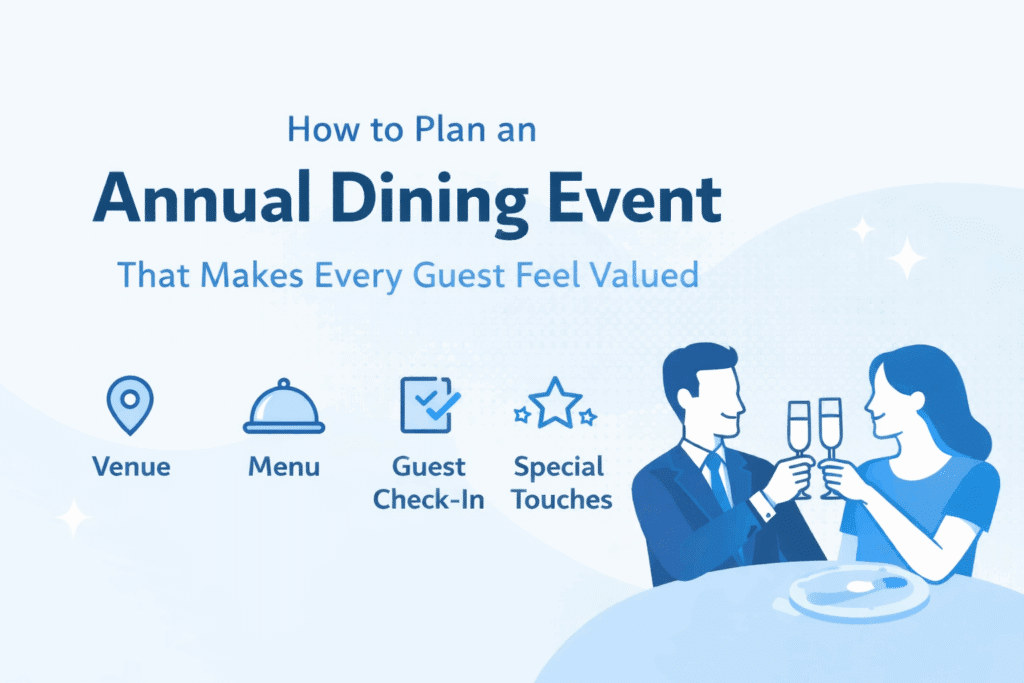Introduction
Event management software handles sensitive attendee data, from contact details to dietary requirements. A security breach can damage your reputation, lead to legal penalties, and erode trust with attendees.
Unlike generic software, event platforms face unique risks—fake registrations, unauthorized access, and even fraudulent events. This guide will help you choose a secure platform and use it safely.
5 Security Risks Unique to Event Platforms
1. Attendee PII Exposure
Personal identifiable information (PII) like names, emails, and ID scans are often stored in event software. If unprotected, this data can be leaked or sold.
2. Fake Event Scams & Phishing
Hackers clone registration pages to steal attendee credentials or distribute malware. Attendees may unknowingly submit data to fraudulent sites.
3. Third-Party Integrations
Many event tools connect to CRMs, email platforms, and marketing apps. Weak API security can expose attendee data to unauthorized systems.
4. Insider Threats
Staff or volunteers with excessive access can export attendee lists, misuse data, or accidentally expose sensitive details.
5a. Attendee Impersonation (Gatecrashing)
Fake tickets, duplicate QR codes, or stolen credentials allow unauthorized entry—disrupting events and compromising safety.
5b. Organizer Impersonation
Hacked organizer accounts can create fraudulent events, scam attendees, or steal registration fees.
7 Security Features to Demand from Vendors
End-to-End Encryption – Data should be encrypted in transit and at rest.
Strict Access Controls – Role-based permissions to limit who can view/edit attendee data.
Multi-Factor Authentication (MFA) – Required for all organizer and admin logins.
24/7 Security Contact – A real person (not just automated support) for urgent breaches.
Regular Security Audits – Proof of third-party testing for vulnerabilities.
Clear Data Policies – How data is stored, deleted, and shared with third parties.
Attendee Privacy Tools – Options for anonymizing or masking sensitive data.
Red Flags in Event Software Vendors
No named security contact (Only generic support emails or chatbots).
Vague data policies (e.g., “We take security seriously” without specifics).
Weak attendee privacy controls (Can’t mask/export/delete data easily).
Silence on past incidents (Unwilling to discuss how breaches were handled).
Best Practices for Secure Event Management
Train staff on phishing risks – Especially for login credentials.
Limit third-party integrations – Only connect essential tools.
Monitor access logs – Check for unusual activity (e.g., bulk data exports).
Purge old data – Delete attendee details after events when no longer needed.
Bonus: 4 Hard-Hitting Questions to Ask Your Vendor
Emergency Response Protocol
“What is your exact escalation path for security incidents, including named contacts and guaranteed response times?”
✓ Good answer: “Our Security Lead (Jane Smith, jsmith@company .co) responds within 1 hour to critical issues, with 24/7 backup through our #security-emergency Slack channel.”
✗ Red flag: “Submit a ticket through our help desk portal.”Data Protection Verification
“Can you demonstrate your encryption implementation with specific technical details and audit verification?”
✓ Good answer: “All data uses AES-256 with separate encryption keys per client. Here’s a redacted screenshot of our Key Management Service configuration, verified in our last penetration test.”
✗ Red flag: “We use standard encryption” (no details)Security Validation Process
“What independent validation exists for your security controls, and when was your last assessment?”
✓ Good answer: “We undergo quarterly vulnerability scans by Acme Auditors and annual penetration tests. Last assessment: March 2024 (summary available).”
✗ Red flag: “We monitor our systems regularly” (no third-party proof)Data Deletion Reality Check (Your competitive edge!)
“When I delete a guest, does this automatically purge their data from all integrated systems—including your email service (Mailchimp/SendGrid/etc.) and backup logs? Please name each system where data persists.”
✓ Gold-standard answer: “Yes, deletion triggers API calls to: 1) Our email provider (SendGrid), 2) Analytics tools (Segment), and 3) Backup logs (pruned after 30 days). Here’s our data flow diagram.”
✗ Exposed weaknesses:
– “Data remains in our email system for compliance” (Which one? How long?)
– “Only anonymized in our platform” (GDPR violation risk)
– “Backups retain data for 1 year” (No true right-to-be-forgotten)
Conclusion
Event data security is a shared responsibility – while planners must implement best practices, the right software should empower (not complicate) your compliance.
The right platform should:
Simplify GDPR compliance with intuitive guest data purging and consent tracking
Make encryption seamless without slowing down guest searches or event operations
Adapt continuously to new regulations and threats
Looking for a solution that has you covered and evolves with the changing security landscape?
Contact our team or try Check-in Pax free.