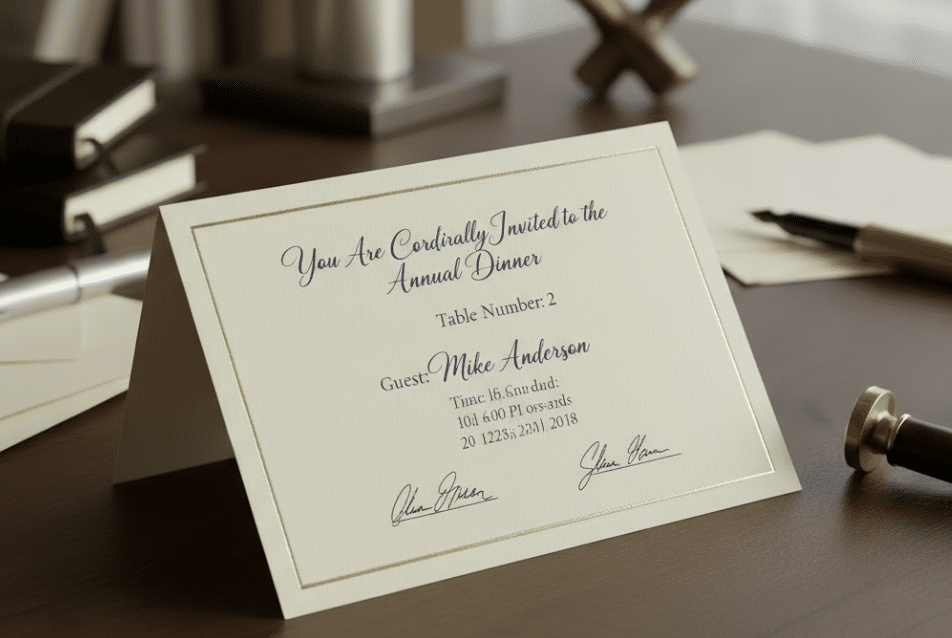Introduction
Event success isn’t just about how many people show up – it’s about how well you manage the entire attendee journey. With Check-in Pax, you can track key KPIs like RSVP rate, check-in speed, dwell time, and even post-event satisfaction. This blog gives event managers a step-by-step KPI checklist, including definitions, formulas, tips to improve each metric, and practice examples you can try right away.
Before You Start: Why Smart Check-In Data Matters
Traditional headcounts overlook valuable insights.
Smart check-in systems capture data at every stage – RSVP, arrivals, session attendance, surveys.
This data helps you plan better events and deliver smoother guest experiences.
The Smart Check-In KPI Checklist
1. RSVP Rate
Definition: % of invitees who RSVP “yes.”
Formula: Confirmed RSVPs ÷ Total invited × 100
Why it matters: Shows initial interest and effectiveness of your invitations.
How to do better:
Personalize invitations.
Send reminder emails/SMS before RSVP deadline.
Keep RSVP forms simple
Practice Example: For a product launch with 500 invited, send a personalized email with guest name and a 1-click RSVP form. If you get 200 RSVPs, that’s a 40% rate. Improve by sending a follow-up SMS reminder to unresponsive guests.
2. Email Open & Click Rate
Definition: % of invitees who open and click your event emails.
Why it matters: Strong subject lines and CTAs drive engagement.
How to do better:
Test different subject lines (shorter works better in Asia).
Optimize send time based on past campaign data.
Use clear RSVP buttons
Practice Example: Test two subject lines:
A: “Join Us for TechCon 2025”
B: “Your Exclusive Invite: TechCon 2025 🚀”
3. Email Bounce Rate (Soft vs Hard)
Definition: Emails that failed to deliver (soft = temporary, hard = invalid).
Why it matters: Affects database quality and deliverability.
How to do better:
Regularly clean your mailing list.
Remove hard bounces after one attempt.
Check-in Pax flags invalid and missing emails addresses instantly to let you fix issues before they matter.
Practice Example: Out of 2,000 emails, 100 bounce. 70 are soft (e.g., mailbox full), 30 are hard (invalid). Retry the soft ones with a reminder email the next day. Review the hard bounces if there are typos in the email address and contact VIPs or their relationship manager via call to collect the new email address.
4. Check-In Rate
Definition: % of registered guests who actually check in.
Formula: Checked-in guests ÷ Total confirmed guests × 100
Why it matters: Reveals how many registrants actually showed up.
How to do better:
Send reminders 24-48h before the event.
Incentivize attendance (e.g., special gift or activity reserved).
With Check-in Pax, you get real-time statistics of confirmed and checked in guests before, during and after the event.
Practice Example: If 300 registered but only 200 check in (66%), try offering a VIP goodie bag for the first 100 arrivals. Use Check-in Pax to see if this increases the check-in rate in your next event.
5. Check-In Time per Guest
Definition: Average time to check in a guest.
Formula: Total registration time ÷ Number of checked-in guests
Why it matters: First impressions matter – long queues lower satisfaction.
How to do better:
Switch from manual lists to QR-code scanning.
Use multiple check-in stations.
Use Check-in Pax to reduce check-in to <5 seconds per guest.
Practice Example: At a 500-person conference, manual check-in takes 30 seconds per guest (≈4 hrs total). With Check-in Pax, QR scan check-in takes 3-5 seconds per guest (≈30 min total). View detailed check-in statistics after your event to learn how many guests you checked in during the busiest 15 minutes or what guest category arrived first.
6. On-Time Arrival Rate
Definition: % of guests arriving within the first X minutes.
Why it matters: Punctual arrivals reflect agenda strength and pre-event comms.
How to do better:
Highlight keynote start time in reminders.
Offer early-bird perks (reserved seating, gifts).
Use Check-in Pax timestamps to analyze patterns.
Practice Example: At a KOL event, only 40% arrived before the keynote. Next time, send a reminder: “Doors open at 6PM – first 50 arrivals get front-row seats!” Then use Check-in Pax data to compare punctuality rates.
7. Dwell Time
Definition: Average time guests spend at the event/venue.
Why it matters: Longer dwell time = higher engagement.
How to do better:
Offer interactive zones, photo booths, networking lounges.
Schedule breaks strategically to avoid early exits.
Check-in Pax can capture entry/exit data by QR code scan.
Practice Example: At a product launch, dwell time was 1.5 hours. Add a live Q&A session + networking cocktail to extend it. Use Check-in Pax exit data to see if dwell time improves.
8. Session Popularity
Definition: Attendance per breakout/session.
Why it matters: Shows which content/speakers resonate most.
How to do better:
Track session check-in with QR codes.
Use data to design future agendas.
Share live popularity stats with speakers (Check-in Pax session tracking).
Practice Example: Out of 3 sessions, “AI in Business” had 200 attendees, “Blockchain Basics” only 50. Next event, replace low-demand topics and promote high-demand ones more prominently.
9. No-Show Rate
Definition: % of registered guests who don’t attend.
Formula: No-shows ÷ Total registrations × 100
Why it matters: Helps identify gaps in reminder strategy or scheduling.
How to do better:
Send automated SMS/email reminders.
Add “Add to Calendar” buttons in invites.
Compare across events using Check-in Pax no-show reporting.
Practice Example: Out of 500 RSVPs, 100 didn’t attend (20% no-show). Before the next event, include an “Add to Google Calendar” link and a 24-hour pre-event reminder. Measure if the rate drops.
10. NPS (Net Promoter Score)
Definition: Measures attendee satisfaction & likelihood to recommend.
Formula: %Promoters − %Detractors.
Why it matters: A key benchmark of event success.
How to do better:
Keep post-event surveys short & mobile-friendly.
Trigger survey automatically after the event ends.
With Check-in Pax, send post-event surveys via email or capture feedback at the exit with iPads to achieve high response rates.
Practice Example: After a conference, send a 1-question survey via Check-in Pax: “How likely are you to recommend this event (1–10)?”.
How These KPIs Shape Future Events
High no-show rate → strengthen reminders, personalize, adjust timing.
Long check-in queues → invest in QR check-in tech.
Low session popularity → redesign agenda with data-driven insights.
Weak NPS → fix pain points revealed in survey feedback.
Conclusion
Tracking these KPIs with Check-in Pax turns raw data into a roadmap for event success. From RSVP rates to post-event NPS, each metric tells a story – and with the right tools, you can make every event smoother, faster, and more impactful.