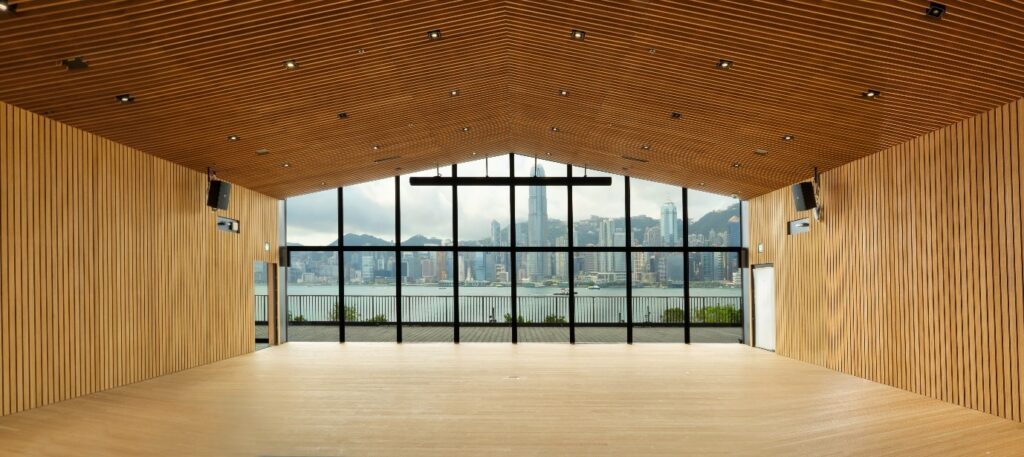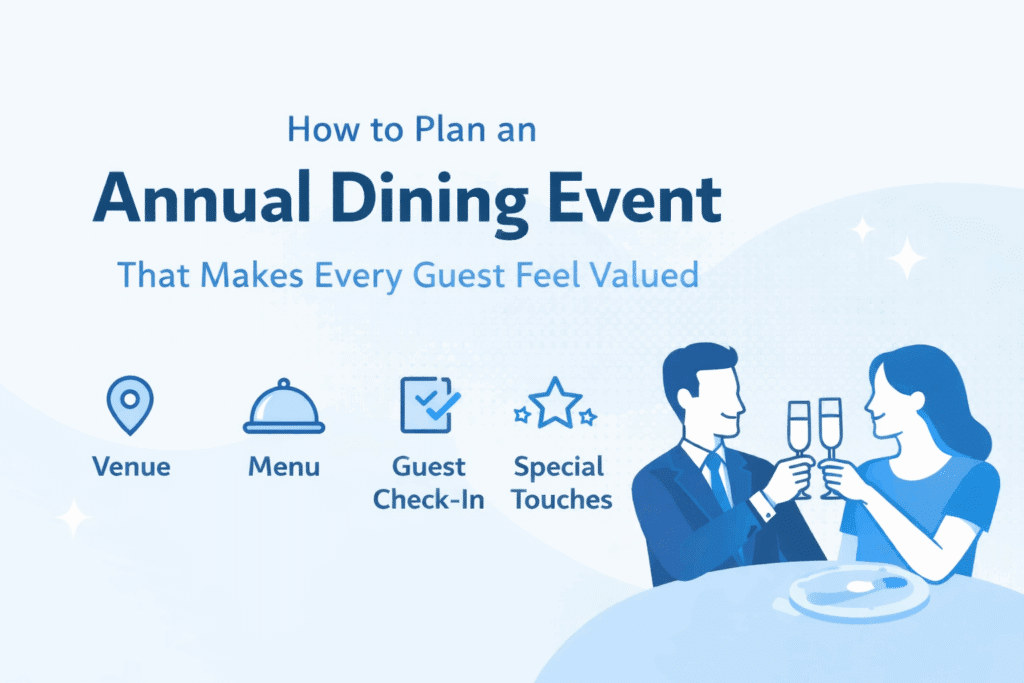Mastering Event Check-In with QR Codes: A Complete Guide for Event Planners
Whether you’re hosting a high-end gala or a multi-day conference, QR codes for events are now the industry standard for fast, efficient, and contactless entry. With the right QR code check-in app, you can drastically improve guest experience while saving time and operational costs.
In this guide, we’ll show you how to set up a professional QR code event check-in process, avoid common pitfalls, and turn data into insights for future success.
Why Use QR Codes for Events?
- Speed up the check-in process
Scanning a QR code for event check-in takes less than 2 seconds – no manual name search required. - Reduce errors and duplicate entries
Each event check-in QR code is unique, preventing re-entry or fraud and ensuring accurate headcounts. - Create a contactless, professional experience
Guests simply show their code—on their phone or printed email – and walk in. It’s smooth, modern, and safe. - Collect real-time attendance data
With a robust QR code check-in app, you can monitor live stats and download detailed reports right after event check-in.
5 Best Practices for QR Code Check-In Success
1. Choose a QR Code Check-In App Built for Events
Not all scanning apps are equal. A robust qr code check-in app like Check-In Pax supports dynamic codes that remain valid even if attendee data is updated, unlike static QR systems which often break. It also integrates with badge printing, guest segmentation, and live reporting – making it a true end-to-end solution for professional planners.
2. Send QR Codes That Actually Get Scanned
Delivering your event check-in QR code through email requires more than just attaching a file.
Embed the event check-in QR code directly in the email (don’t attach it).
Make sure it displays above the fold on mobile screens.
Include a backup link in case the image is blocked.
You should also resend the QR code 24 hours before the event with a brief reminder, increasing the chance guests arrive prepared and ready to scan.
3. Design QR Codes That Scan Fast and Reliably
A high-contrast black-on-white QR code with a clean white border scans faster under all lighting conditions – especially on phones in dark mode. Always test your qr code for event check-in on multiple screens and print formats before showtime.
Pro tips: Avoid decorative designs or distorted logos that interfere with scanning.
Want fully tested, scannable QR codes prebuilt into your system? Check-In Pax handles that too →
4. Set Up for On-Site Challenges
Even the best technology needs a human backup. Designate a help desk for guests who can’t access their QR code, and ensure your team is trained to search attendees manually. Have extra scanners or check-in lanes available during peak times, and use clear signage that prompts guests to “Have your QR Code Ready.” With the right planning, even a high-volume QR code event can feel effortless at the door.
5. Use Check-In Data to Improve the Event
Your QR code Check-in App is more than a tool, it’s a data engine. Use it to monitor arrival patterns, guest types, no-shows, and room capacities in real time. This not only helps with in-event decisions like when to open new lines or notify vendors, but it also powers post-event reporting and ROI measurement.
Looking to impress clients with live dashboards and exportable attendance reports? Explore Check-In Pax’s analytics features →
Bonus: Using QR Codes for Multi-Day and Hybrid Events
Modern QR codes for events can go far beyond entry control. For multi-day or hybrid formats, a dynamic QR code can track session-level attendance, gate access to special zones, or trigger location-based content like alerts or surveys.
Integrating this into your guest journey creates richer data, smoother operations, and a more personalized experience.
What Event Planners Often Get Wrong
Failing to test QR codes under real lighting and device conditions can lead to scanning delays. Emailing QR codes as attachments instead of embedding them causes delivery issues. And skipping on-site troubleshooting support often turns small tech hiccups into big bottlenecks.
Don’t let these common pitfalls undermine your guest experience.
Final Thoughts
A great QR code event check-in process is part tech, part planning, and all about delivering a smooth first impression. With the right system, design, and preparation, QR codes transform your entry process from a bottleneck into a brand moment.
✅ Efficient
✅ Contactless
✅ Scalable
✅ Insight-driven
Looking for the tool that top planners use? Try Check-In Pax’s QR code check-in app for free→